The Hidden Mystery Behind How To Trust An App On Your iPhone

You may download and install numerous apps on your iPhone, but do you know if they are all safe and secure? Sometimes, you may wish to download an app not available on the Apple App Store. So how do you know if you can trust that app? Learn how to trust an app on your iPhone and continue to install apps from sources other than the Apple App Store.
You can only trust apps that come from reputable and known sources. If they are not, then by installing them you are putting your iPhone and all your data on it at risk. So, before you go ahead with using an app from an unknown source, find out its developer and verify its authenticity. Follow the below steps to know how to trust an app on your iPhone, and then go ahead with using it.
Also Read How to empty trash on Android.
Unknown apps: How safe are they?
If it was not available on the Apple App Store, then chances are that the app is not safe to install. You will have to check its authenticity manually. Sometimes, apps are created by corporates for their employees for internal use. These apps too should be checked before using them.
While checking for the authenticity of an app, you have to know its creator or developer, along with the download source. If any such detail is vague or uncertain, avoid using the app, and it may risk the security of your iPhone.
Below is a step-by-step method to know how to trust an app on your iPhone:
- Download the app and install it on your iPhone.
- Tap the app icon and you will receive a prompt mentioning that the app developer is not known or trusted. Tap “Cancel.”
- Go to the Settings menu. Select General > Profiles. The last option may also be “Profiles & Device Management” or “Device Management” on some iOS versions.
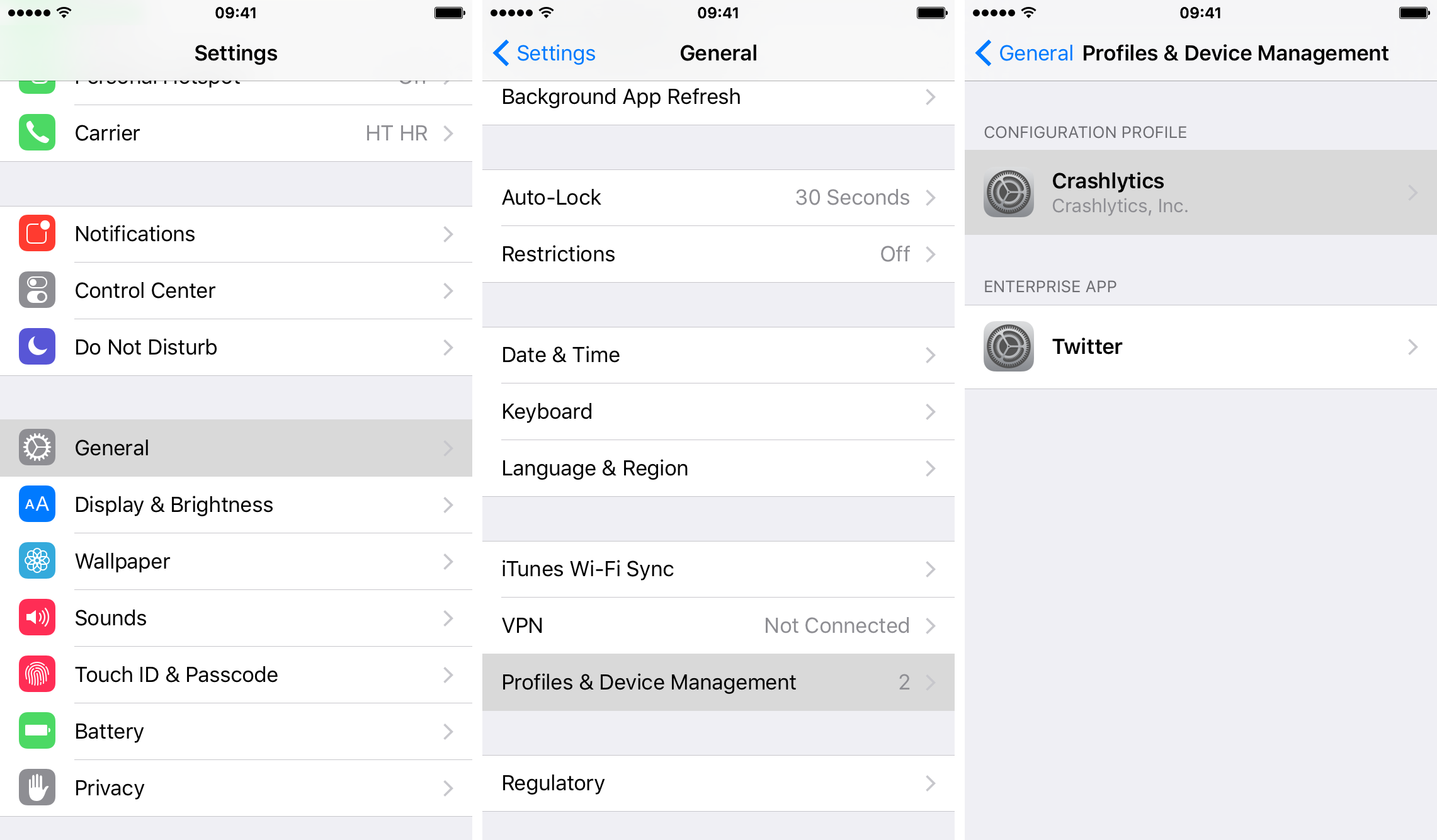
4. Under the “Enterprise App” section, tap the profile name for the developer of the app in question.
5. Tap “Trust [name of the developer]” and confirm your choice.

6. Tap on “Verify App”
Once you know how to trust an app on your iPhone and confirm that you trust the app, you should be able to use it without any concern.
Also Read: How to transfer music from android to iPhone in an easy way.
If you are using an iPhone issued to you by your employer, contact your administrator to install any app that your company may require you to for internal use purposes. Note that the above process will work when you have an active internet connection. In case your employer employs a firewall, you will have to contact your administrator or IT department, and seek their help.

