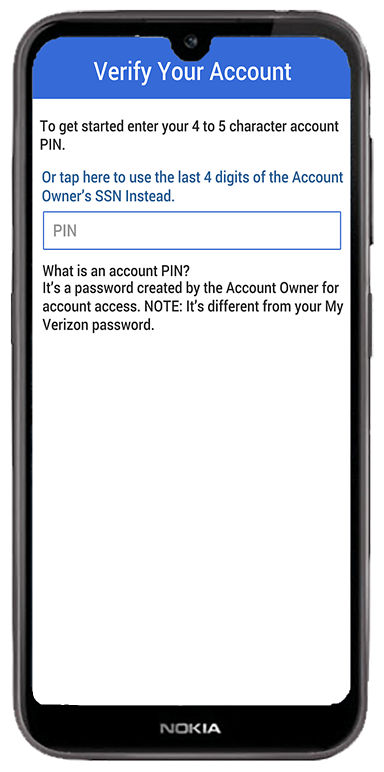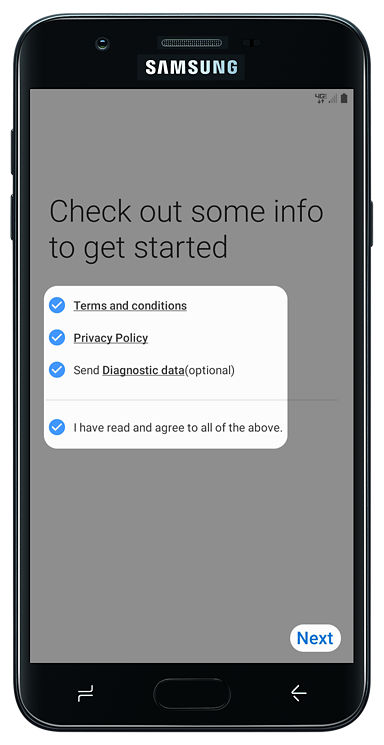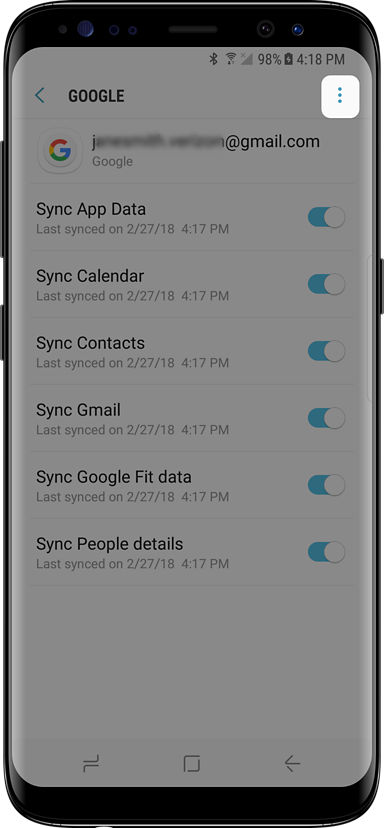Apple iPhone X How to Activate iPhone Verizon

Activate Verizon on iPhone
To activate Verizon, first, boot up your new iPhone. Then follow the below steps:
- Go to the Activation screen and confirm your phone number.

- Tap on “Next.”
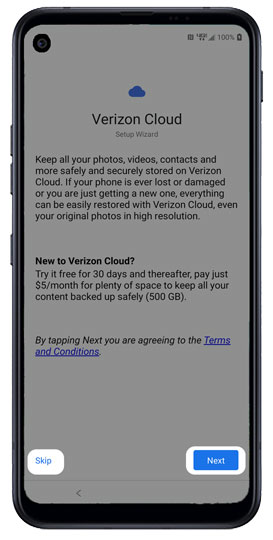
- Enter the PIN of your account and tap “Next.” Ensure your old phone is deactivated if using the same PIN.
- One “Quick Start” pops up upon successful confirmation, follow the instructions on the screen.

- Connect to your Wi-Fi network.

- Go to Data & Privacy > Continue.
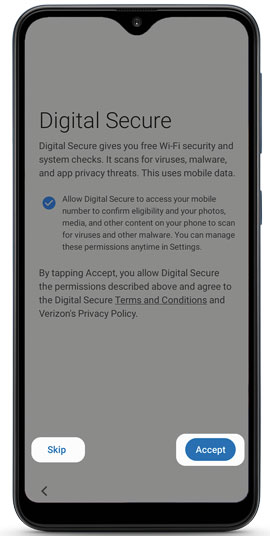
- Set up your Touch ID or Face ID, if it so prompts.
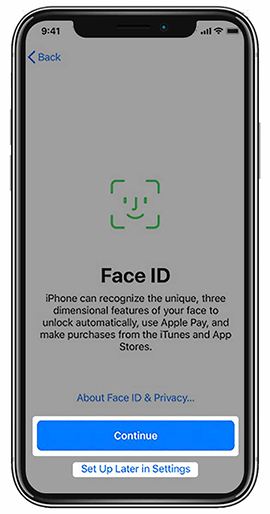
- Create your passcode, enter it, and enter it again to confirm.
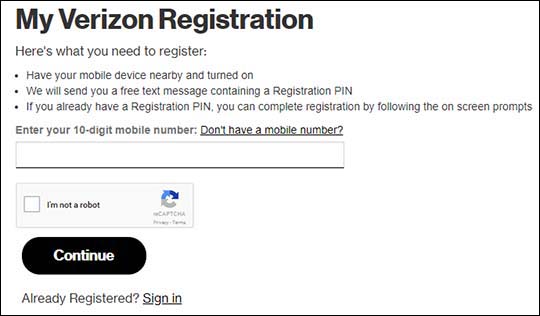
- Go to setup and restore all your backup from iCloud, your old device, or your PC.

- If you already have one, enter your Apple ID and password and tap “Next.” If you are using an Apple device for the first time, create an Apple ID and password.
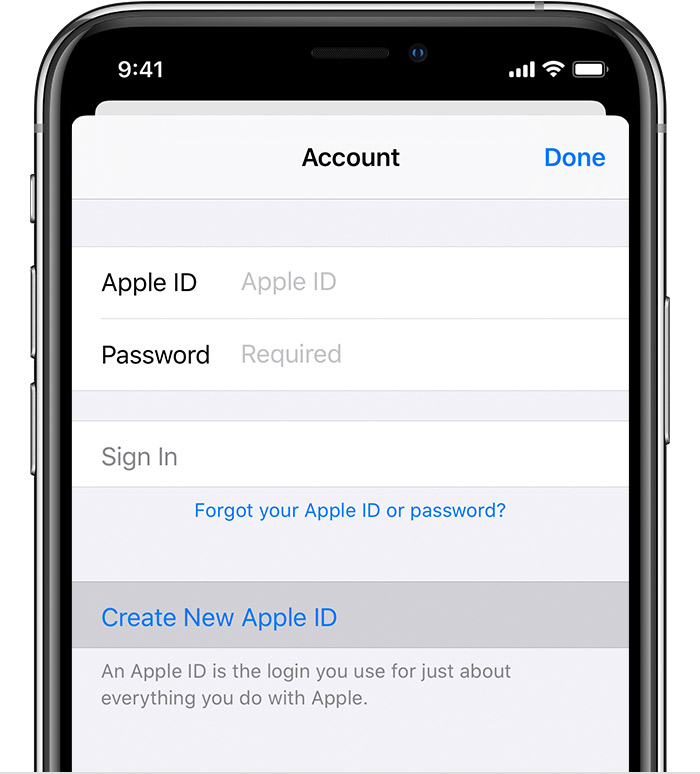
- Go through the Terms and Conditions and tap on “Agree.”
2. Go to Express Settings > Continue > Customize Settings.
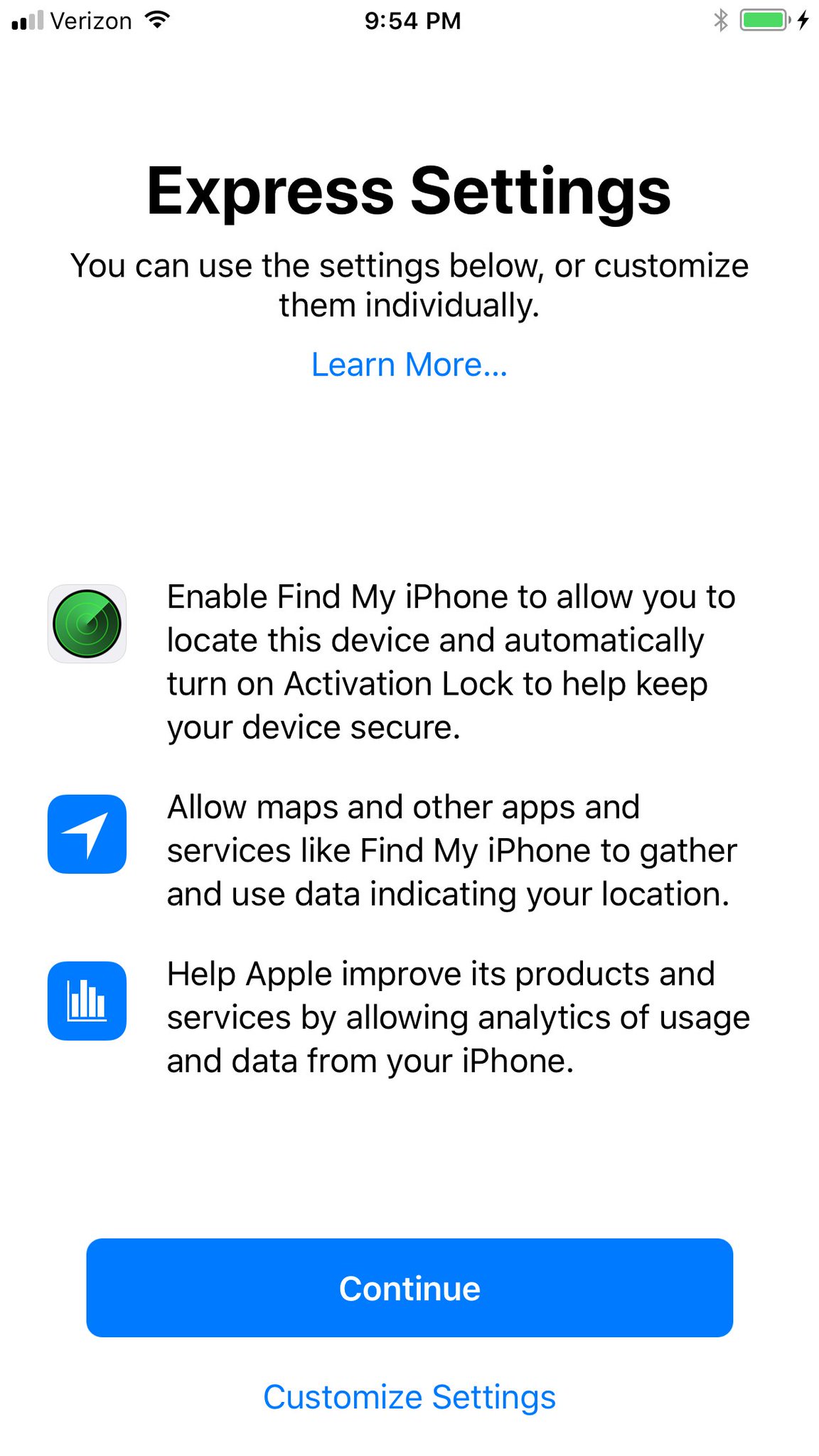
3. Select “Keep Your iPhone Up to Date” and tap on “Continue.”
4. Go to iMessage & Facetime > Continue > Not Now.
5. Go to Siri > Continue > Set up Later in Settings.
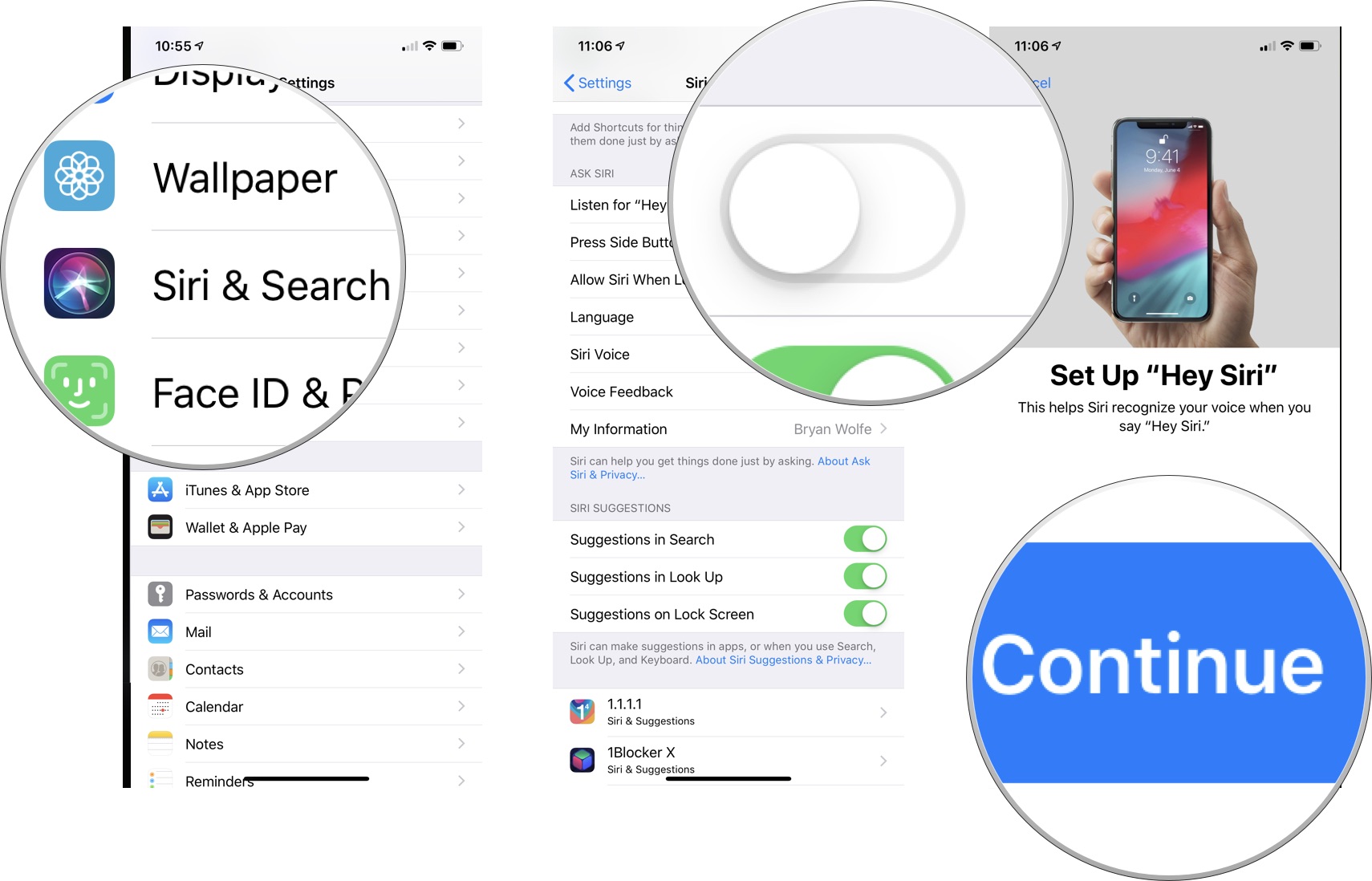
6. Go to App Analytics > Share with App Developers or Don’t Share.
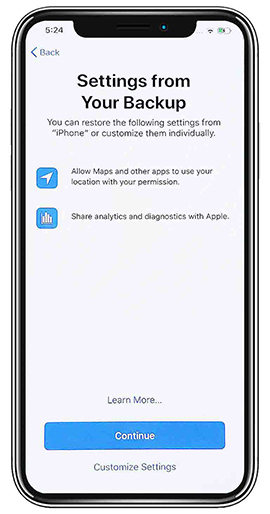
7. On the Appearance screen, choose your visual mode. Tap “Continue.”
8. Go to Meet the New Home Button > Get Started > Customize Later in Settings.

9. On the Display Zoom screen, choose the display mode of your choice and tap “Continue.”
10. Select “Get Started.”
11. You should get a service status on your screen now indicating that Verizon has been activated. This can take up to 2 to 3 minutes.

Alternative method: Using iTunes
- On your computer, close all open applications.
- Open iTunes.
- Plug your iPhone to the computer using a USB cable.
- Click on “Set up as New” once your computer detects the new device. You can also choose “Restore from Backup” if the backup files are on your computer.
- Follow the instructions on the screen to complete the setup. It usually takes 2 to 3 minutes.