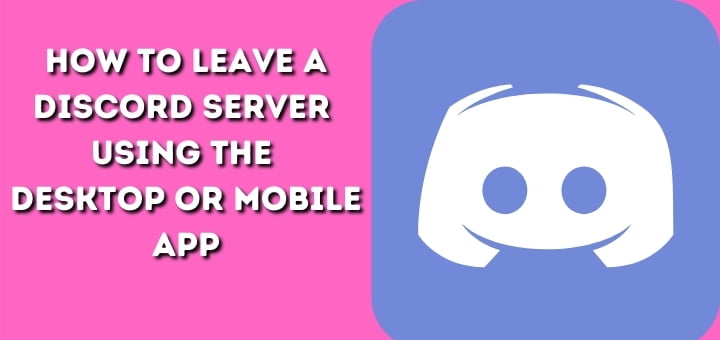The way how to leave a Discord server using the desktop or mobile app
Using a Discord server could be a wonderful way to engage with people who share your likes and dislikes. Sometimes, if the conversation isn’t the thing that you’re hoping for, or you just aren’t vibing with the server for some other cause, you have the method to leave that server. Therefore it’s more beneficial to know that how to leave a discord server using the desktop or mobile app.
Your name will be removed from the after leaving the discord. You won’t get any extra texts from the server either. The only problem regarding this is when you’re the owner of the server. Therefore, it’s important to transfer ownership of the server when you leave.
I’ve kept a note here that how to leave a Discord server from your desktop app for Mac and PC or the mobile app for iPhone and Android devices.
Method to leave from a discord server without deleting it
When a Discord user makes a server, he or she becomes its owner. But if you are no longer interested in using the server but still want to keep it, what can you do about that?
The wise thing you can do is transfer the ownership to the other person. This makes sure you don’t work with the server anymore, but it still keeps for other people.
The most suitable methods to do it on a computer:
- First Open Discord.
- Look at the top-left of the screen and click on the down-arrow next to your server’s name.
- You will see the drop-down menu with various Taps on “Server Settings.”

- After that click on “Members” from the side menu on the left.
- Then you can search for the user you want to become the owner of the server.
- Tap on the three dots next to it.
- Click the “Transfer Ownership.
Carefully think about whether you really need to give them the ownership. When you do it, it’s difficult to regain the rights to it unless the other individual thinks to transfer them back.
- Launch Discord on your desktop.
- Look at the server you wish to leave. You can see it at the top-left corner of the screen.
- Hit on it to show a drop-down menu.
- Click the “Leave Server.”
After you leave servers, you don’t see them in the sidebar. Apart from that, they can’t write or read texts from that server.
How to Leave a Discord Server on Desktop
Now that you know how to leave a server on PC and Mac, it might be a good idea to learn whether there are variations in the steps if you use a desktop or a laptop. It’s happy to say that the steps are the same. You will not see the differences in the operating system. Here I have shown how to leave a server on the desktop,
- First, open the browser to launch Discord or a Discord app.
- Log in to your profile.
- Check the server on the left which you want to leave.
- Right-click on it.
- Tap “Leave Server.” It’s the last option.
- Confirm that you need to proceed.
Read More: How to Clear Safari Cache, History and Cookies on Mac
How To Leave a Discord Server on iOS
Some people use Discord on their iOS devices. If that’s the case and you want to leave a server,
- First, open Discord on your iOS device.
- Select the server from the left in the side menu.
- Click on the three dots on the top-right of the menu.
- Select “Leave Server.”
- Confirm you need to leave a server.
How To Leave a Discord Server on Android
Leaving a Discord server follows the same methods, whether you’re an Android or iOS user. Though you change mobiles, you won’t have any problems following the process.
- First Open Discord from your Android phone
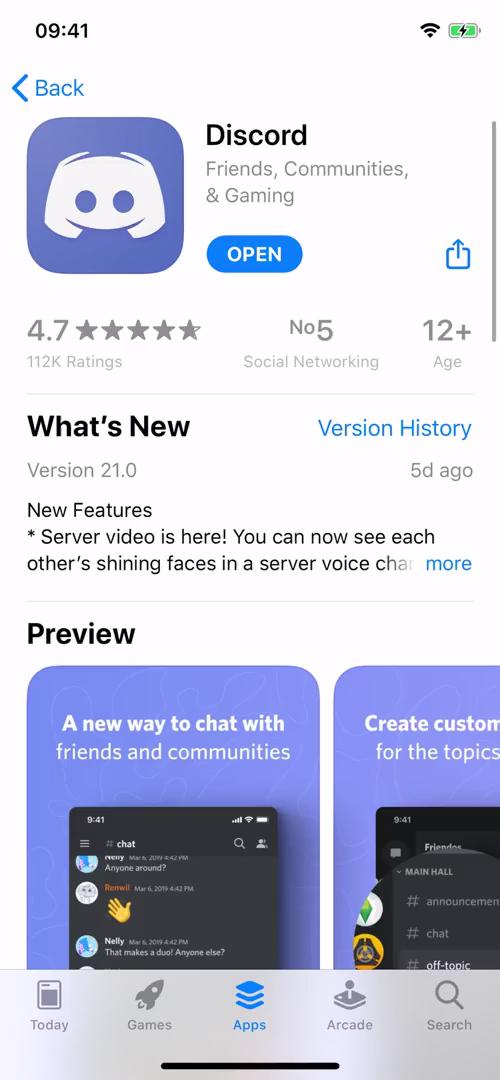
2. Check the server which you want to leave.
3. Click on the three dots next to the server’s name.
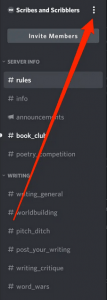
4. Select “Leave Server” from the drop-down menu.

5. Click “Yes” to confirm the action.
Can I leave this without anyone knowing?
Sadly, there isn’t a way to leave a Discord server without other users identifying it. When users leave a server, every member identifies a message informing them of this.
But there is another method. You can make a completely new account for Discord and leave the old account as it is. But this isn’t a wise option for those who have already established a reputation.
Maybe Discord users get tired of a relevant server and think to leave it. If that’s the case with you, now you have a clear idea that how to do it.
Did you try to leave from a server or transferring the ownership of your server to another person? How did it go? And what were your reasons for selecting to leave a server? Absolutely you can leave a comment and share your thoughts with the community in the comments section below. They would love to hear more.