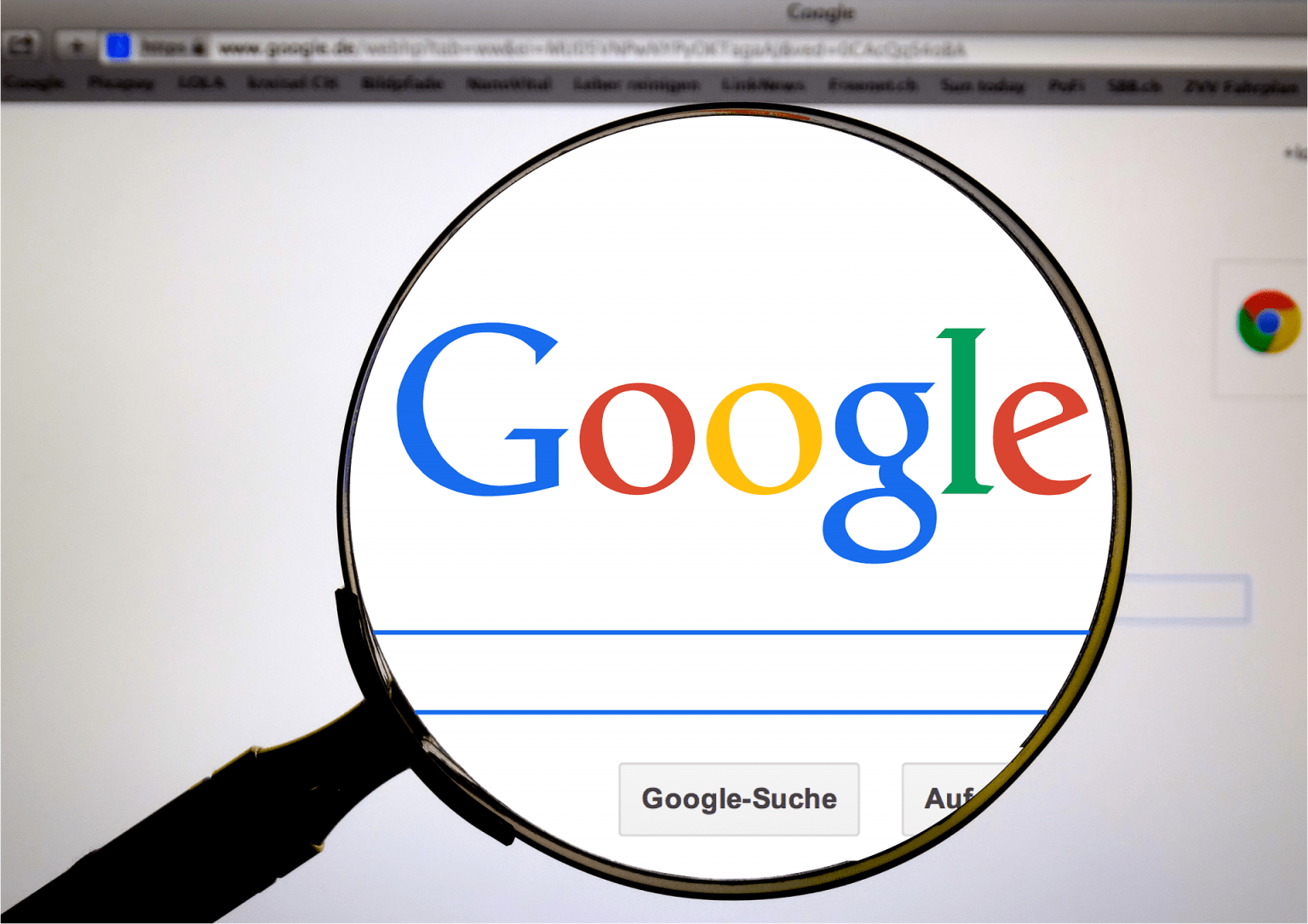In the last few years, the incidents of data theft, fraud through apps have increased. In such a situation, it is very important that while installing any app, its authenticity should be checked. If a wrong app is installed on your mobile, these apps can steal your financial information. Bank fraud can happen with you through this. Therefore it is very important to be careful. Let us know how to keep yourself protected from App attack.
How Google Play Protect works
Google Play Protect helps protect and protect your device. When you install apps, Google Play Protect checks them. It also scans your device from time to time. It can send you a notification if it finds harmful apps. This feature Can disable the application until you uninstall it.
-The Google Play Store, before downloading any application, checks whether it is secure or not.
-It checks for harmful applications downloaded to your device from other sources.
-Notify you when it finds any potentially harmful apps and removes harmful, known apps from your device.
Check the status of your App like this
- Google Play Store Open the app Google Play.
- At the top right, tap on the Profile icon.
- Tap on Play Protect.
- By going to the “Play Protect certification” section, you can check whether your device is certified with Play Protect.
You May Also Like: How to know if the phone has been hacked? Learn what to do if hacked
Open or close Google Play Protect
- Google Play Protect is on by default, but you can turn it off. Always keep Google Play Protect on for security.
- Google Play Store Open the app Google Play.
- At the top right, tap on the Profile icon.
- Then tap on Settings.
- Turn app scan on or off with Play Protect.